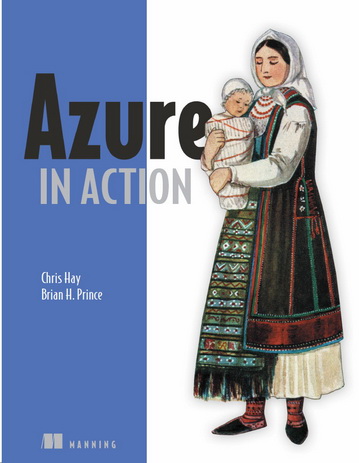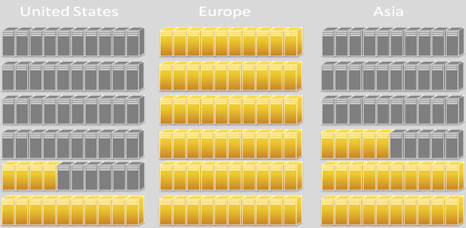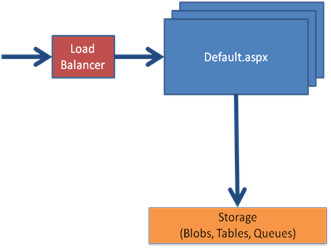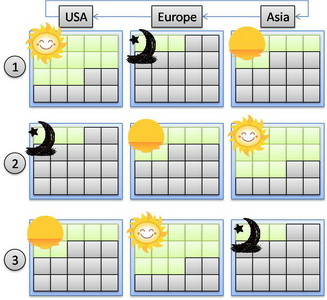I’ve very excited about Microsoft’s Azure platform because it allows for some new business models.
Microsoft’s version of services in the cloud, where they provide flexible hosting capacity schemes, is opening up opportunities to small businesses to grow in way that otherwise would require them to have to convince investments companies of the viability of their product.
New Business Models
Imagine you have created in your garage the new Google, Flickr or whatever homegrown application of which you think that it will change the world. There are two possible scenarios for you:
- Investment Capital Scenario
- MS Azure’s Small Business Scenario
Investment Capital Scenario
In the first scenario you start hosting the application from one of-the-shelve desktop machine with a server OS on it in your garage. As the application might catch on you’l?l have to add some additional severs in your garage when more users start to use your application. Soon a single DSL phone line is not sufficient anymore so you request two or more phone lines.
Before you know it you’ve spending more time on keeping your serves alive, taking backups and installing OS hot-fixes than you can on developing new features for your fantastic application. The next logical step is that you move your application to some datacenter to get rid of the daily maintenance effort of the servers. But this requires an investment because datacenters don’t come cheap. Moreover a lot of datacenters will not help you if you’ll only need very small bandwidth capacity or number of servers. So of you go to the investments bankers and you’ll try to convince them you have the next new thing to Google.
Either you get lucky and the investment bankers see the same bright future as you or either the investment bankers all start laughing out loud. During the current financial crisis, with limited availability for risk capital, the latter case will be encountered more often than the first. By the time you get everything up-and-running probably some other guy picked up your bright idea and ran with it.
MS Azure’s Small Business Scenario
What do you really need? Small initial data center capacity with flexible growth potential. This is what I call the second scenario and this is what Microsoft Azure is all about. Microsoft will be hosting you application in their datacenter. Not for free of course what would you have expected? But they are promising to host your application even in you only need a few servers running it and not like a few hundred servers.
This way of working allows a small business to have a lot of flexibility without the middleman i.e. the investment banker. All cost-efficient models are about removing the middleman so this is a good thing. If your business is booming you will regret having to pay a reasonable ROI to the investors like in the first scenario.
You as inventor can now take the risk but it is a rather limited risk. The required server capacity can grow as your business grows. You can grow slowly and are not forced by some banker to generated huge profits that can? be reinvested into the business. The critical number of users to start with is smaller than you’ll require to convince an investment banker so you will be up-and-running faster already getting ahead of any competition. Remember in the current economic landscape it is important not only to have good ideas but also to be the first to bring these to the market.
New Programming Style
Another common problem with home-grown application is that they, most of the time, scale very badly. Everyone is clear about the fact you can’t run Google on an MS Access Database. In reality a lot of great ideas get lost because the software to support it can’t be scaled-up and -out form the home-grown application to something for a few thousand simultaneous users.
Every software architect also knows the horror story of the boss’s nephew, which is a high school student, who created a handy application in his spare time that your boss likes very much. He likes it so much that he wants it installed on the company’s internal network. The real evil begins when you boss starts promoting it and before you know it you’ll have to support something which isn’t meant to be used by more than five users.
The idea of MS Azure is to overcome these scaling issues. If you write your code against the correct set of libraries scaling will be something that works transparently out of the box. MS Azure will support multiple concurrent instances of your application distributed over several servers like you would be using a single server. The idea of moving this complexity away from the programmer and make it transparent is very interesting.
Follow-the-sun capacity
Reading about Microsoft Azure made me very happy. Because for the first time I saw support for something I call a follow-the-sun capacity schema.
I really don’t know whether the flexibility by Microsoft will be that high. It would be very nice to see something like the following being supported:
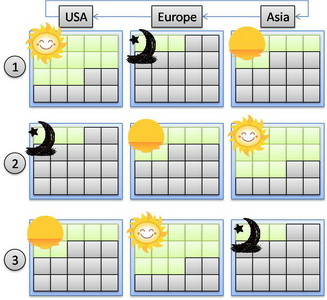
The picture indicates a flexible capacity schema according to the time of the day.
Like we already have for several years now in helpdesk support, that the helpdesk activity follows the business hours. When I’m based in Europe and I call the helpdesk during the business hours my call will be directed to the European helpdesk, if a call in the evening my call is forwarded to the Asian helpdesk and when I night help at night helpdesk USA will respond. So my call is forwarded to the location which is in normal business hours according to the time zone.
Why couldn’t we have something like that for server capacity? The capacity is augmented in a geographical location according to the number users in that location based on the level of activity required in that location for a specific moment of the day.
Remakrs
I can say I’m very excited about the potential capabilities of MS Azure. Time will tell if I end up disappointed or enlightened.
I think moving away from in-house server provisioning to in the cloud provisioning is the next step that a company needs to be focusing on.
IT infrastructure is not the core business of any company so if it can be bought as service instead of requiring huge investment, It will become the next critical success factor. In view of the current financial crisis; efficient cash flows, avoiding investment costs and short ROI times are something every company is dealing with. You might have found the answer!