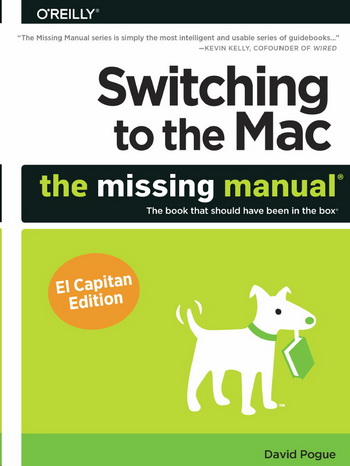I have been working all my live in the Windows computing eco-system with the exception for Linux during my university and academic research time.
Recently I bought a Mac just to get to know this eco-system and to check for myself how easy it was to use Mac OS. I entered the arena with an open mind but got very fast disappointed. I see the same issues than I have on a Windows computer. The moment you need to set up something complex it is back to the command line. So far for user friendliness.
On top of that I found that a lot of out-of-the-box application are not really useful in an enterprise context. I tried the mail client and safari browser and quickly switch to Office for Mac and Google Chrome. I struggled to find a decent remote desktop application (VNC) that could deal with my Azerty keyboard. The out-off-the-box VNC server has this issue open since 2006. This is more than 10 years … so far for user friendliness.
To come back to the book as this is the focus of this blog post. To help me on my quest I used “Switching to the Mac: The missing Manual” by David Pogue. The book is a great companion and helps you quickly through the set-up and getting acquainted with the quirks of the Mac. It contains chapters on Mac equivalent software for things a Windows user is accustomed to and on free Mac software you want to consider.
Although I still have a lot of doubt and reservations for the Mac OS the book was a great help in the endeavor.